Originally posted: June 29, 2016
LAST Updated 3/29/2019 Most information is still good :-)
Using the United app for Pass Travel & myUAdiscount tickets
The United app is terrific to use for pass travel (especially at the gate to view standby lists and seat maps updated in real time). Now employees/retirees can list for non-rev flights and buy myUAdiscount tickets using the app! Retirees may find the app easy to use for pass travel, thus avoiding the $25 booking fee when speaking to an agent on the United Pass Line. When "on the go" with your smartphone/tablet, using the United app is a great alternative to using employeeRES on a laptop.
Three steps:
1). Download the United app to iPhone/iPad/Android devices; it’s FREE. Click HERE.
2). Join MileagePlus; it’s FREE. Note: you do not need to have a United MileagePlus Explorer Visa credit card to join Mileage Plus; anyone can join! To join click HERE. Write down your MP number and password!!
IMPORTANT: Make sure your MileagePlus name exactly matches your name in employeeRES! Simple name changes in Mileage Plus do not require supporting documents; read this page about MileagePlus name changes.
3). Link your MileagePlus number to employeeRES>My Profile>Manage Profile.
Instructions are HERE. Allow 24 hours for the link to become active.
Note: Pass Riders of employees/retirees (spouses, EFs etc.) cannot, at this time, link their MileagePlus number in employeeRES (this feature may be added in the future). United Express employees/retirees cannot yet link....stay tuned.
Note: If you have a Known Traveler Number (KTN) for Global Entry/TSA PreCheck make sure it is added in two places:
1) in employeeRES (My Profile > Mangage Profile > Employee Identification Information
2) in your MileagePlus account (united.com > MileagePlus > My Account > Profile & Prefs > Saved Travel Docs & Numbers > Known Traveler Number).
Anyone can use the United App to buy full revenue tickets on United, but only employees/retirees who are MileagePlus members (and who’ve linked their MP accounts with employeeRES) can list for Pass Travel and/or buy myUAdiscount tickets using the app.
*******IMPORTANT NOTE: Recently United updated their app so it does NOT look like the graphic you see below. The updated app does not have the yellow bar on it.
If you are successfully linked, your United ID number will be displayed under your name on the home screen of the app where it says "Hello, (your name)". 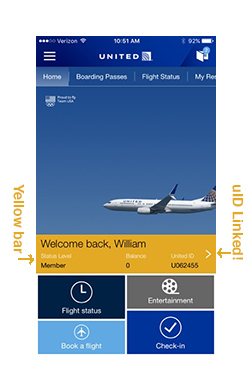
If you don't see it, sign-out* and then sign-in to your MileagePlus account again. If you still don't see your United ID#, double check that your MileagePlus number is linked successfully in employeeRES> My profile and then try the app again.
* To sign-out of the app, click on "... more" at the bottom right of the app's home screen. There you can 1) view your profile info and 2) scroll way down to “Sign out”.
To use the app’s “Book Flight” tab for myUAdiscount or personal/leisure travel you'll sign-in with your MileagePlus password (or Face ID), there’s no need to log into FlyingTogether.
Once you are “linked”, using the United app for pass travel is a great alternative to using FlyingTogether. However, when purchasing Other Airline ZED tickets, continue to use the FlyingTogether>Travel>OtherAirlne-InterlineTravel page in order to access myIDTravelPurchase and ID90. That page can accessed on mobile devices by going to Travel >Top hits > Other airline interline travel.
For more information, visit FT > Travel > Pass Travel > "United app and Pass Travel":
https://ft.ual.com/travel/united_app_and_pass_travel
Check out the helpful comparison chart on this page:
https://ft.ual.com/travel/united_app_and_pass_travel/app_eres_chart
Questions & Answers:
https://ft.ual.com/travel/united_app_and_pass_travel/united_app_questions_and_answers
For information on myUAdiscount (20% off) tickets visit FT > Travel > Top Hits > "myUAdiscount":
https://ft.ual.com/travel/typesoftravellandingpage/myuadiscounttickets
IMPORTANT NOTE about accruing miles in your MileagePlus account:
When using the United app to buy myUAdiscount tickets your account will automatically accrue mileage credit.
If you buy myUAdiscount tickets via FT > Travel > Top Hits > "myUAdiscount", you must wait to add your MP number until after you select the Traveler(s) in the booking process; do not sign into MP at the beginning.
FYI: The Mileage Plus Service Center can be reached at 1-800-421-4655
Compiled by Kirk Moore
Chairperson, RAFA Travel Benefits Committee
